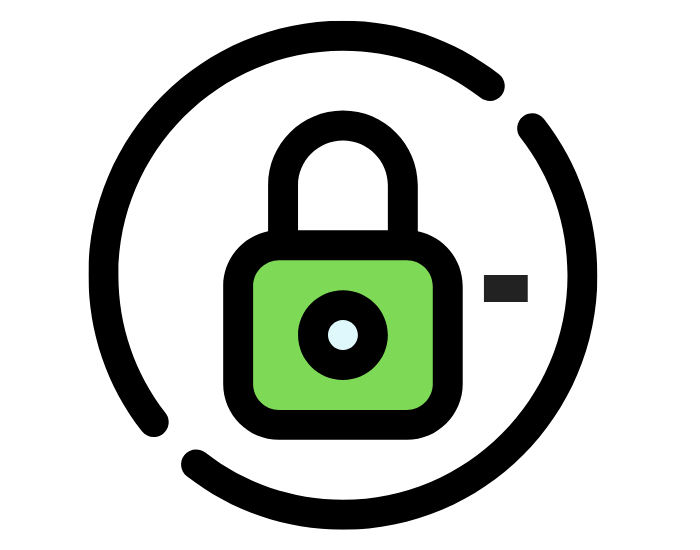Use OwnPassGenerator to instantly craft strong, customizable passwords—securely randomized to shield your accounts from hackers, breaches, and unauthorized access. 🔒
No more "123456"—start fortifying your digital life today.

Set your desired password length and select character types to include (uppercase, lowercase, numbers, symbols).
Click the refresh button to instantly generate a new secure random password based on your settings.
Click the "Copy password" button to copy the password to your clipboard, then paste it where needed.

"This is the best password generator I've used. Simple, secure, and gives me exactly what I need without any hassle."
"I use this tool for all my accounts now. The ability to customize password complexity is exactly what I needed."
"Simple, fast, and reliable. I recommend this to all my clients who need help with creating secure passwords."
Yes, our password generator uses cryptographically secure random number generation to ensure that each password is truly random and cannot be predicted.
No. All password generation happens directly in your browser. We never see, store, or transmit your generated passwords.
We recommend at least 12 characters for standard accounts and 16+ characters for high-security accounts like banking or email.
Humans tend to create predictable patterns when making passwords. A random generator creates truly unpredictable combinations that are much harder to crack.
We recommend using a password manager to securely store your passwords. This way, you only need to remember one master password.
A strong password is long (12+ characters), uses a mix of character types, avoids common words or patterns, and is unique to each site or service.